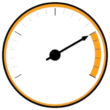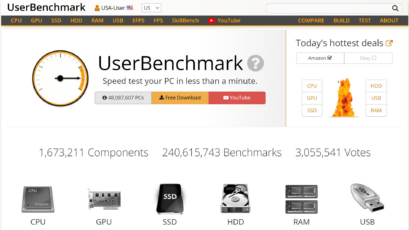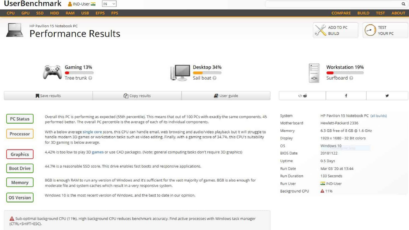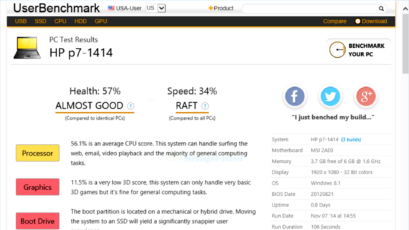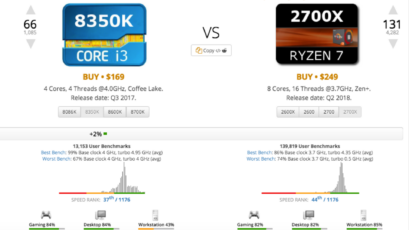Overview
A platform called UserBenchmark computes and analyzes millions of benchmarks for PC parts. It allows users to quickly assess their PCs, identify hardware issues, and explore real-world performance. Since UserBenchmark operates independently without corporate sponsorship, it has faced criticism but remains popular among users. You can test your PC’s speed using their tool and compare results with other users.
Key Features
- Benchmarks for PC Components: UserBenchmark computes and analyzes millions of benchmarks for various PC components, including CPUs, GPUs, RAM, and storage devices.
- Performance Assessment: Users can quickly assess their PCs’ performance by running benchmark tests. This helps identify hardware issues and bottlenecks.
- Real-World Performance Metrics: UserBenchmark provides real-world performance metrics based on user-submitted data. These metrics offer insights into how components perform in everyday tasks and applications.
- Independent Operation: UserBenchmark operates independently without corporate sponsorship, which has both advantages and disadvantages. While it remains popular among users, it has faced criticism for its methodology.
- Comparison with Other Users: Users can compare their benchmark results with those of other users, allowing them to gauge their system’s performance relative to similar setups.
Top Alternatives
- 3DMark: Primarily focused on GPU performance, 3DMark offers various benchmark tests for gaming and graphics. It’s widely used by gamers and hardware enthusiasts.
- Cinebench: Developed by Maxon, Cinebench is popular for CPU and rendering performance testing. It’s especially useful for professionals working with 3D modeling and animation.
- Geekbench: Available for multiple platforms, Geekbench assesses both single-core and multi-core performance. It’s straightforward and provides cross-platform comparisons.
- CrystalDiskMark: If you’re interested in storage performance, CrystalDiskMark is a great choice. It measures read and write speeds for hard drives and SSDs.
Pros and Cons
Pros
🚀 Quick Assessment: UserBenchmark allows users to quickly assess their PC’s performance through benchmark tests.
📊 Real-World Metrics: It provides real-world performance metrics based on user-submitted data.
🔄 Component Comparison: Users can compare their results with other users, helping them gauge their system’s performance.
🌐 Independent Operation: UserBenchmark operates independently without corporate sponsorship.
Cons
🤔 Methodology Criticism: Some users criticize its methodology, questioning its accuracy and fairness.
📉 Limited Scope: UserBenchmark focuses on specific components (CPU, GPU, etc.) and may not cover all hardware aspects.
⚖️ Subjectivity: Benchmarks can be subjective; real-world usage may differ from synthetic tests.
Supporting OS
- Windows: UserBenchmark primarily targets Windows OS. You can run benchmark tests on Windows 7, 8, and 10.
- Linux: While UserBenchmark doesn’t have a native Linux version, you can use Wine or similar compatibility layers to run it on Linux. Remember that the outcomes might differ.
- macOS: Unfortunately, there’s no official macOS version of UserBenchmark. However, you might explore alternatives like Geekbench for macOS performance testing.
Conclusion
In conclusion, UserBenchmark is a valuable platform for assessing PC performance through benchmark tests. Its key features include real-world performance metrics, independent operation, and component comparison. However, it’s essential to consider other benchmarks and reviews alongside UserBenchmark results. If you’re exploring alternatives, check out tools like PassMark PerformanceTest, 3DMark, Cinebench, Geekbench, and CrystalDiskMark. Remember to choose the one that aligns with your specific needs and hardware components.
| UserBenchmark | |
| 🚀 | Quick Assessment |
| 📊 | Real-World Metrics |
| 🔄 | Component Comparison |
| 🌐 | Independent Operation |
| 🤔 | Methodology Criticism |