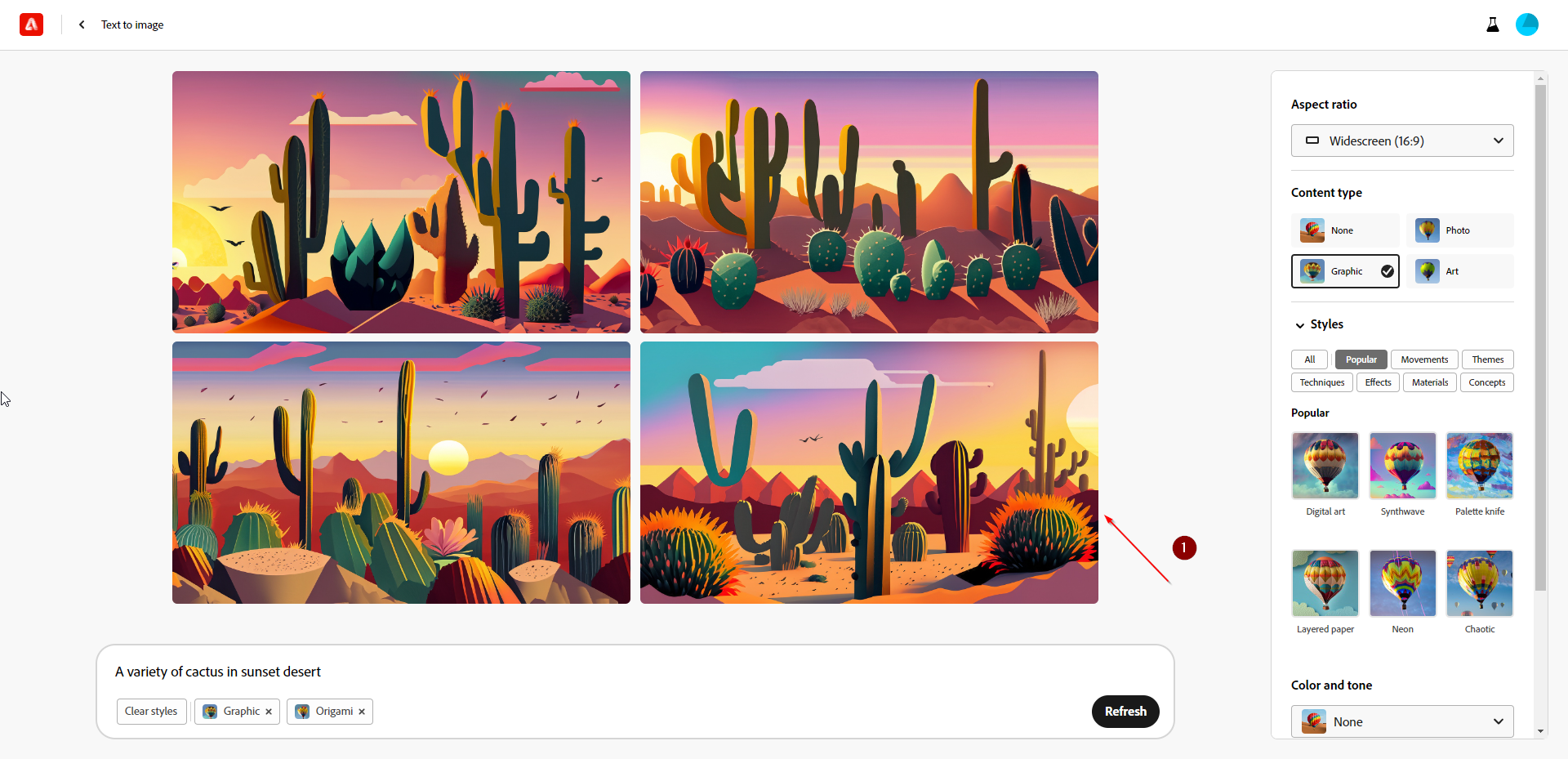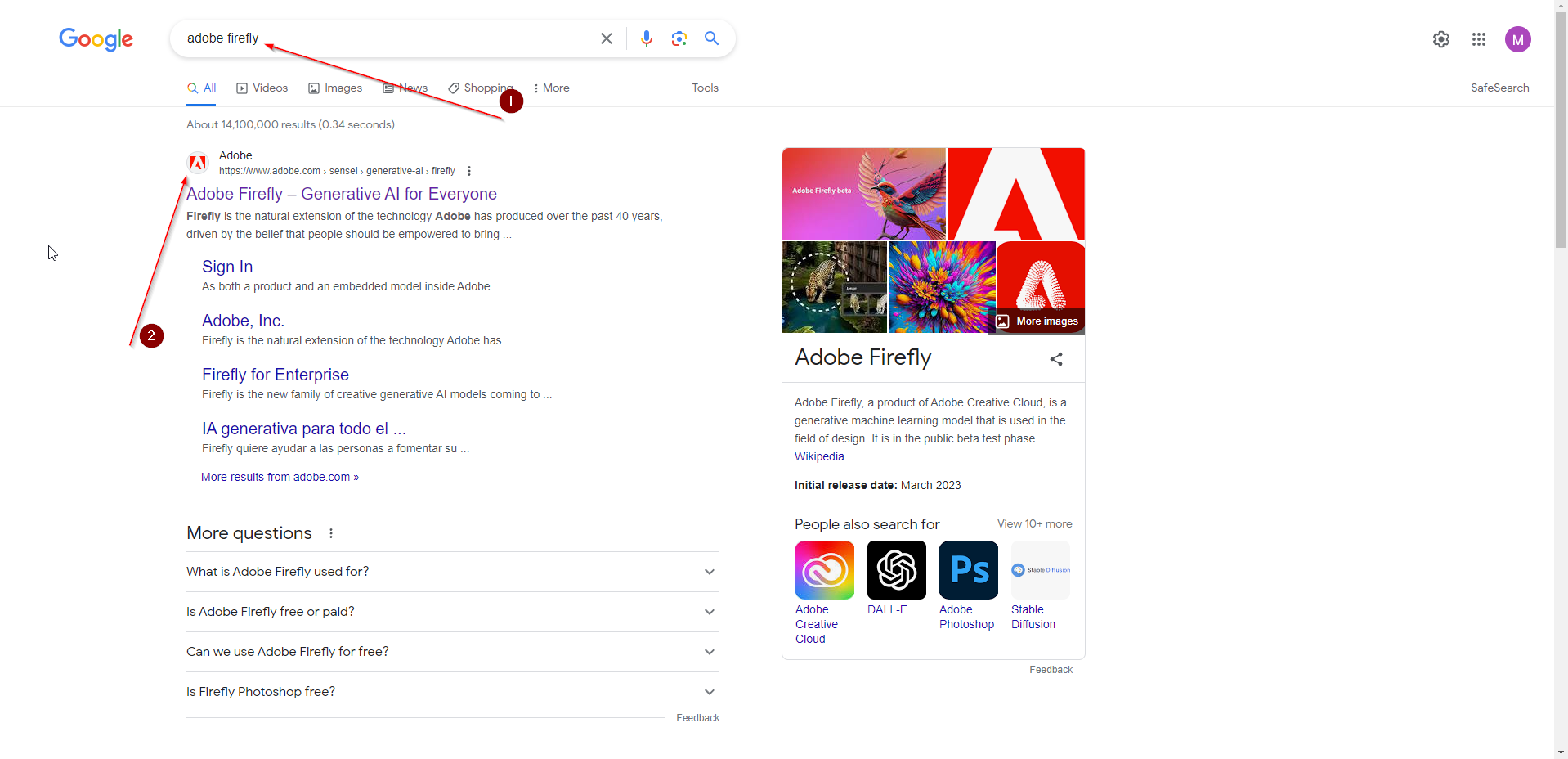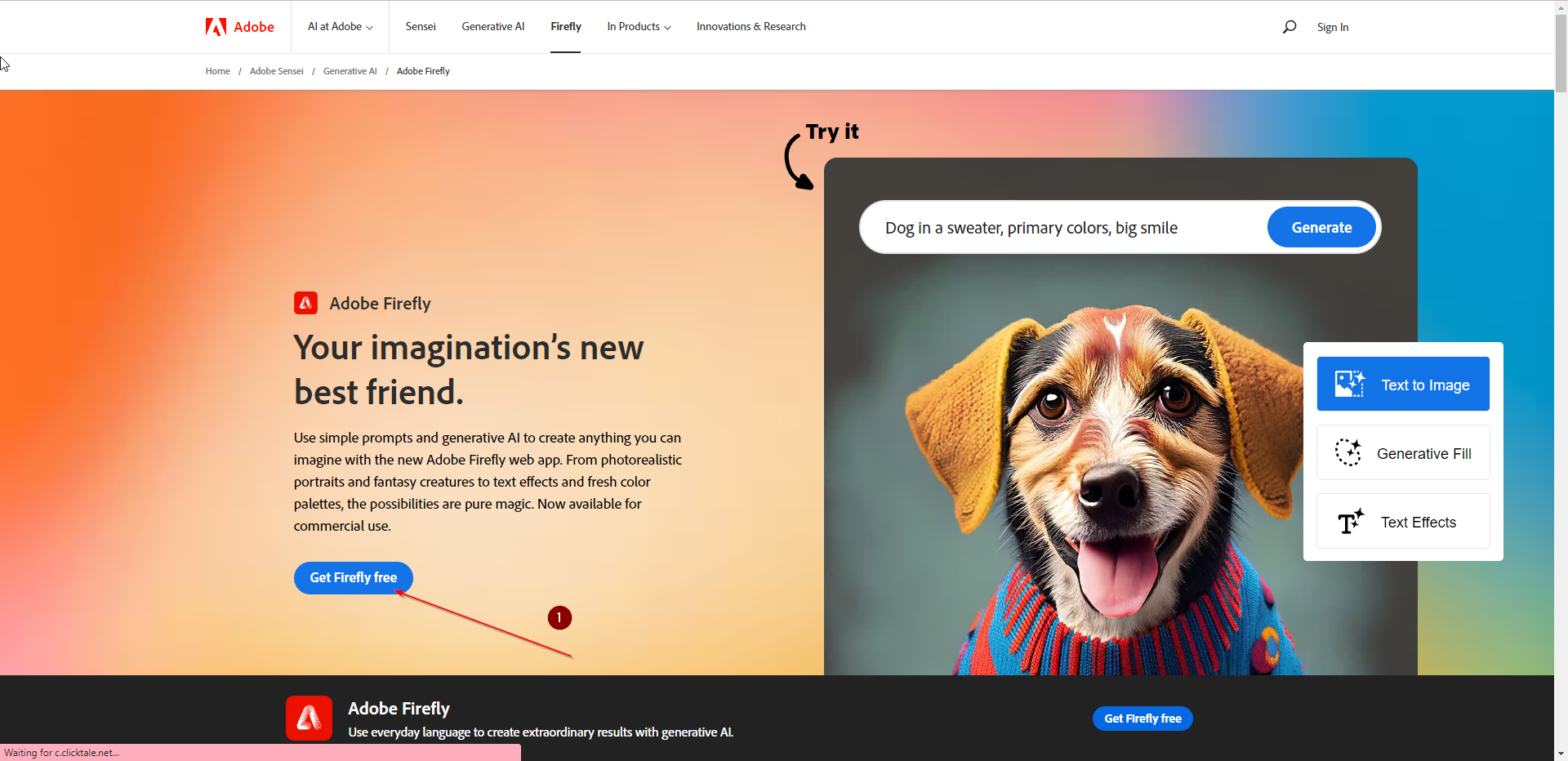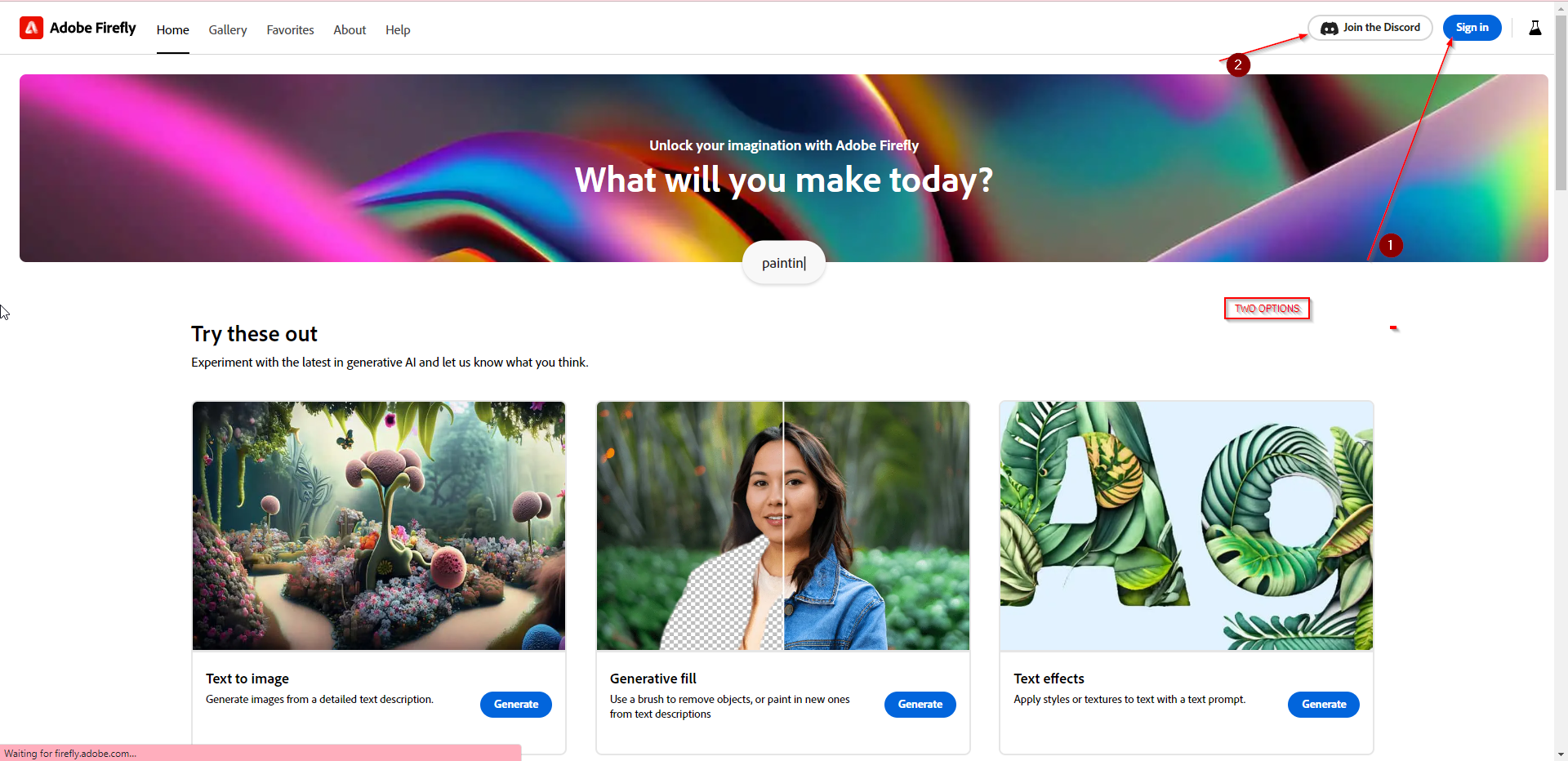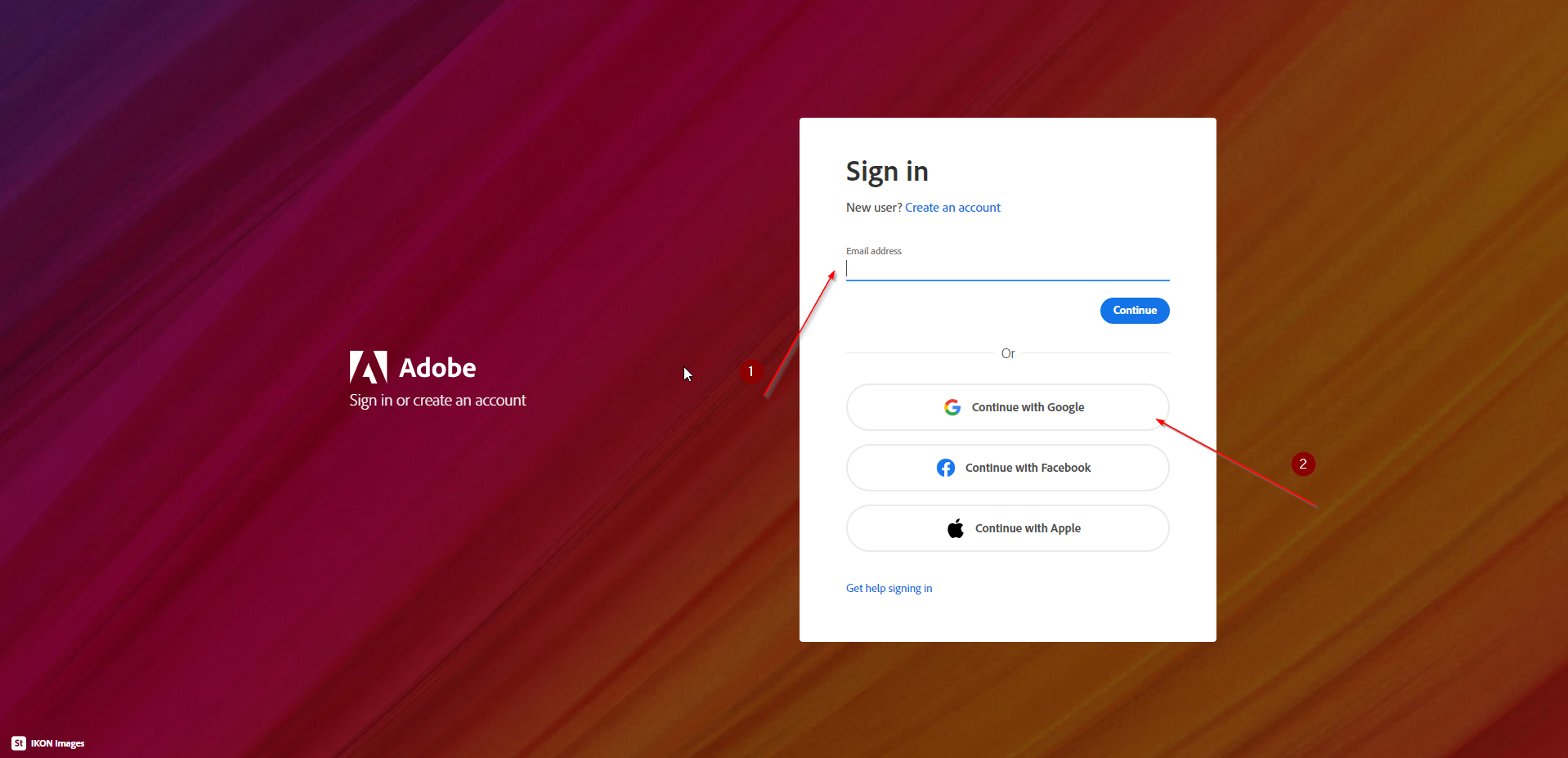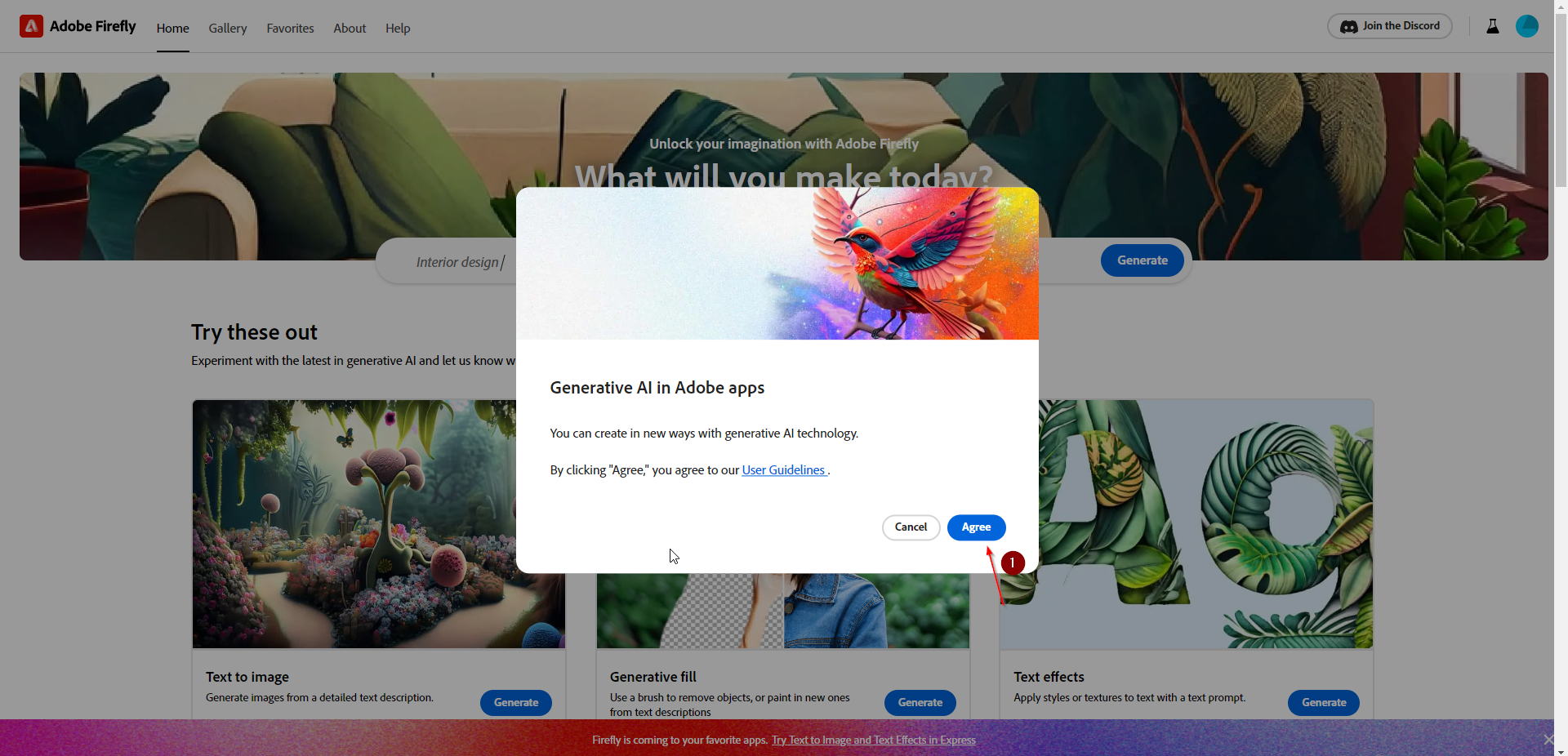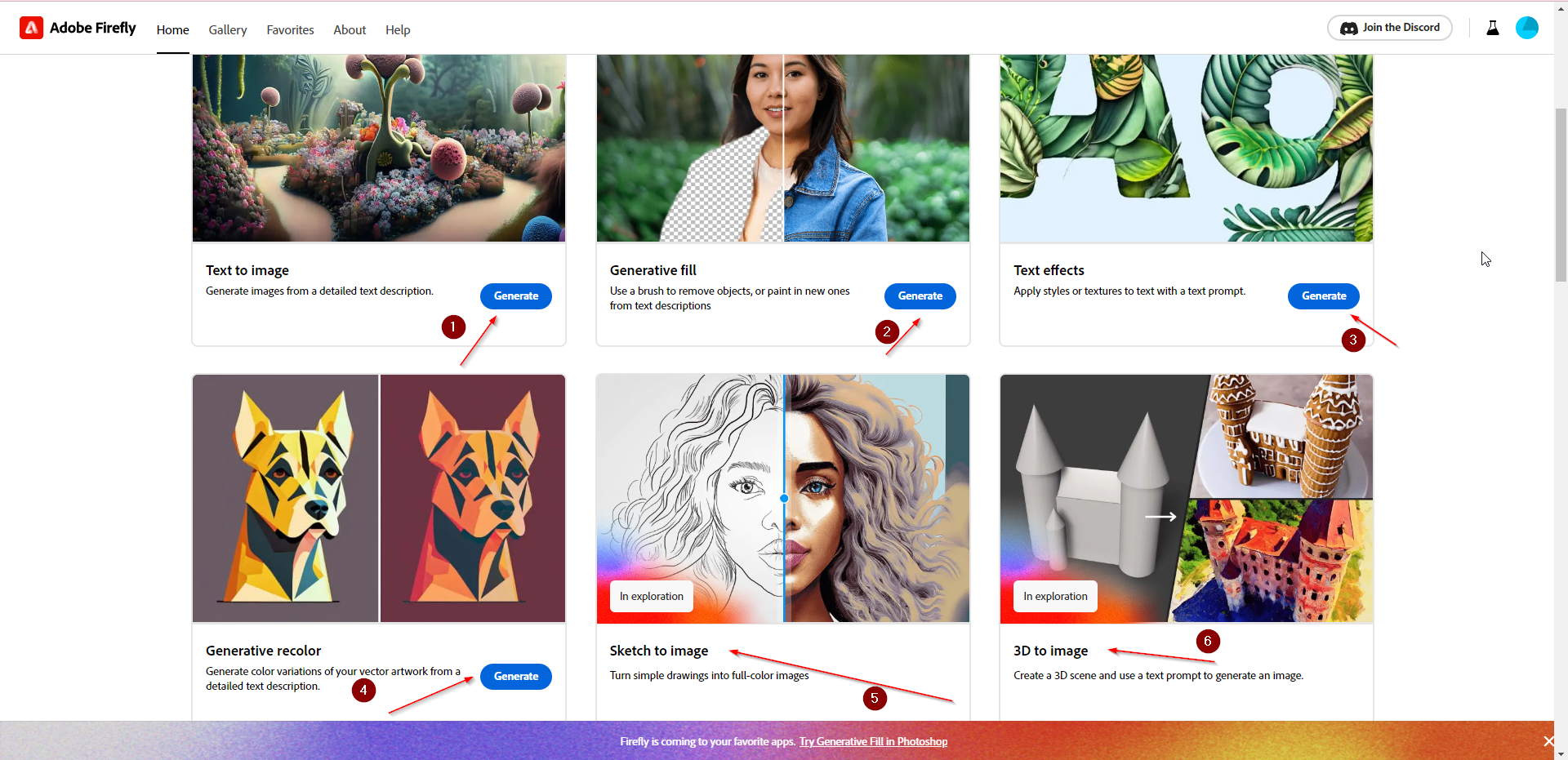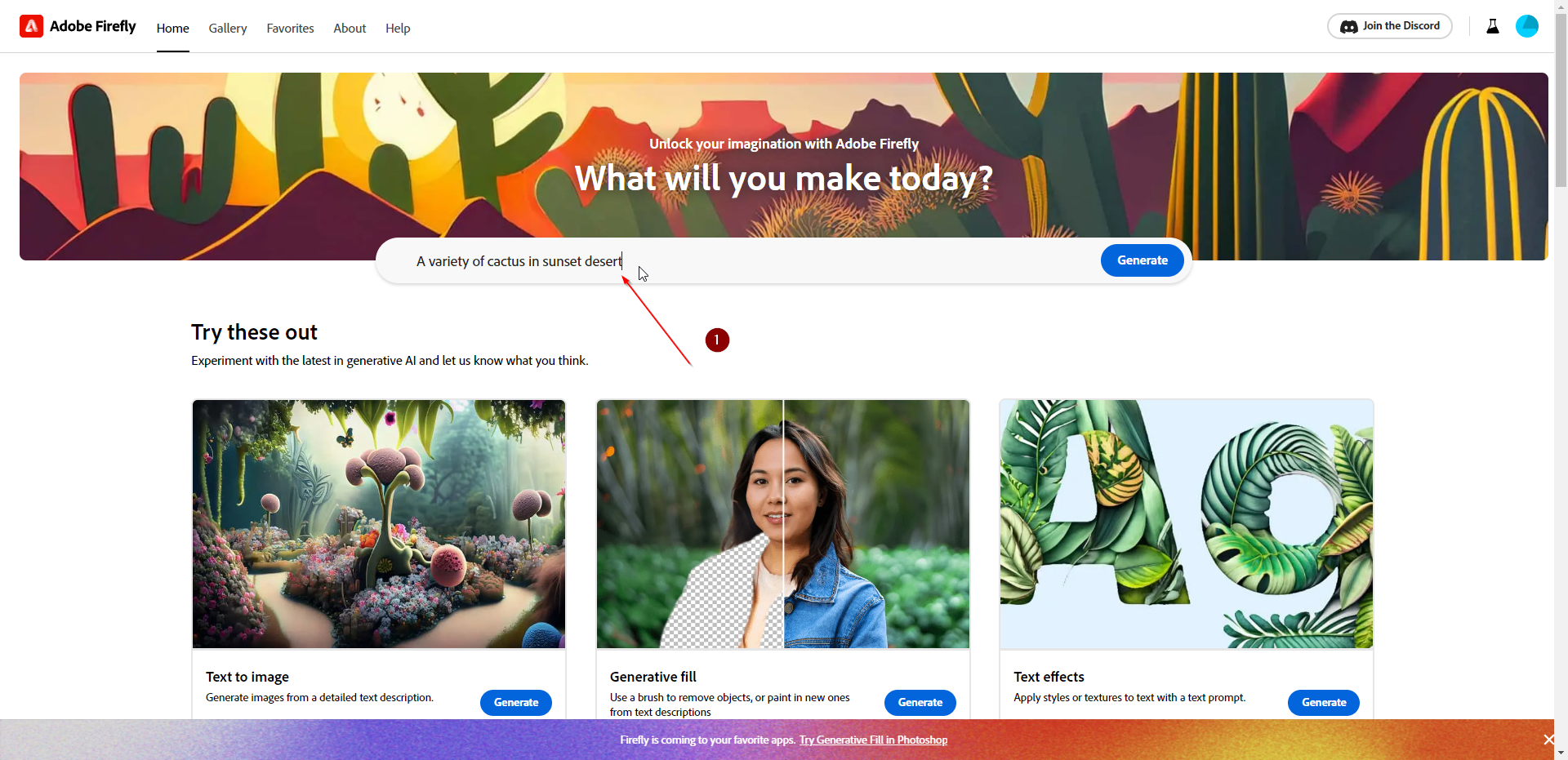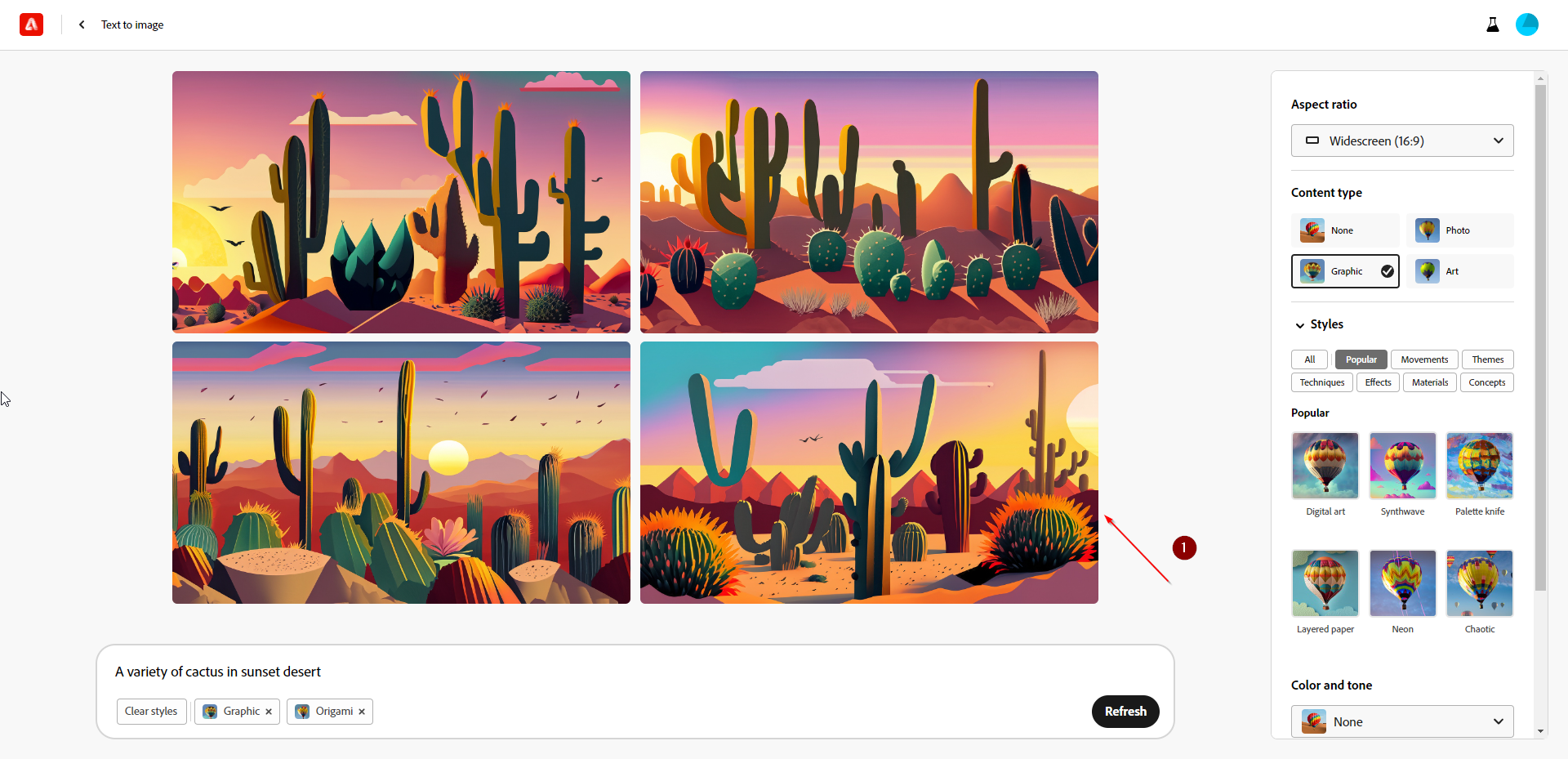Top Features of Adobe Firefly
Text Effects: With Adobe Firefly, you can apply a wide array of effects to individual letters, digits, or even blocks of text. These effects go beyond the traditional gradient, blur, and other visual treatments and include texturing text so it looks like it was carved out of any image you choose. This means that you can customize and enhance your text in ways that genuinely align with your creative vision.
Generative Fill: After Adobe Firefly has generated an image, this tool can erase any part of that image and replace the erased part with an element generated by Firefly. Think of the “generative fill” as filling in a blank section of an image with AI-generated visuals.
Text-to-image Generation: Type in your prompt in the text box in your Firefly workspace and hit “generate.” In less than 30 seconds, the software produces what you asked for.
However, Firefly’s image creation capabilities are not as extensive as you may hope. It declines to generate images from prompts including certain words, which, although safe for work, represent elements that aren’t conventionally used in the same photo. Finally, the longer the text prompt, the better.
Presets: Presets, such as styles, content type, color and tone, and lighting, should give the creator greater control over the software’s output. Be sure not to use conflicting presets, or Adobe Firefly will be confused and generate something radically different from what you expected.
Generative Recolor: With this feature, Firefly alters the color palette of a vector image to the user’s desired color combination. You have the freedom to determine the harmony of colors, that is, where each color appears in the final image, or turn any vector image into a monochromatic one with one click.
Sketch-to-image: This tool is still being developed, but when it’s ready, you can upload any sketch of your creative vision to Adobe Firefly, and it develops that sketch into a full-blown painting. This helps artists avoid the telltale signs of AI generation while taking advantage of it.
3D-to-image: Rather than create a three-dimensional image from the ground up, put the building blocks of that image together and upload it to Firefly for completion. Like the sketch-to-image tool, the 3D-to-image feature hasn’t been rolled out on Firefly yet.
What We Love about Adobe Firefly
This software rolls out a suite of advantages that’ll make your inner creative go buzz:
- You can get 25 free monthly credits, which can be topped up by up to 100 credits for just $4.99.
- Adobe Firefly has an advanced layout that spurs creative thinking.
- The software provides guides and prompts to help users test and explore its features.
- Unlike other AI image generators, Adobe Firefly is trained on only images in Adobe’s stock library and public repositories.
What to Consider Before Choosing Adobe Firefly
Although Firefly is the kind of software that you wouldn’t want to have any disadvantages, it does have a few of its own:
- Adobe Firefly’s text-to-image generation capabilities are average, at best. It’s unable to process text prompts as accurately as some AI image generators.
- Some of Firefly’s features, like the generative recolor, can only be used by those with relatively strong graphic design skills.
- The small number of credits allocatable to premium users limits how many images they can generate with Adobe Firefly per month. A more convenient pricing model would have been a fixed price for an unlimited number of credits so that your creativity continues to be expressed unhindered.
Adobe Firefly Alternatives
Midjourney Bot: Midjourney Bot is a chatbot that receives user queries describing images and creates images based on those prompts. Unlike Firefly, Midjourney produces low-resolution images that can be upscaled or reworked.
The best thing about this software is its “variation” tool, which allows you to generate images that are similar to one another. However, when using it, be prepared to start with something far from perfect and work towards your image creation goal. Midjourney offers monthly subscription plans that are as high as $120 per month for its image generation service.
DALL-E: Powered by Open AI, this generative AI model can create and edit images of different styles. The major difference between DALL-E and Adobe Firefly is that, through presets, the latter gives the user greater control over the output than the former.
In addition, if you leave the DALL-E page during a session to use another app or open another tab, especially on a mobile device, that session expires, and you’ll have to log in again to pick up from where you left off. Despite its limited features, you need to pay at least $15 to use it.
Canva: The “text-to-image” tool on Canva works like Adobe Firefly’s text-to-image feature. After inputting an appropriate description of the desired image in the text box, the user selects the desired style and aspect ratio of the image, and Canva gets to work. Canva gives each user 50 free credits per month, while subscribers to Canva Pro get up to 500 more credits.
Craiyon: Craiyon was built by some of the developers of DALL-E Mini, and it functions exactly like DALL-E. However, unlike its predecessor, Craiyon can be tried for free and can generate up to 15 images at once based on one prompt. It also allows the user to choose whether the image generated should be photorealistic or artistic.
How to Use Adobe Firefly
Installation:
- Download Adobe Firefly here or search for “Adobe Firefly” on Google. Among the results displayed, look for that of the official Adobe website and click it.
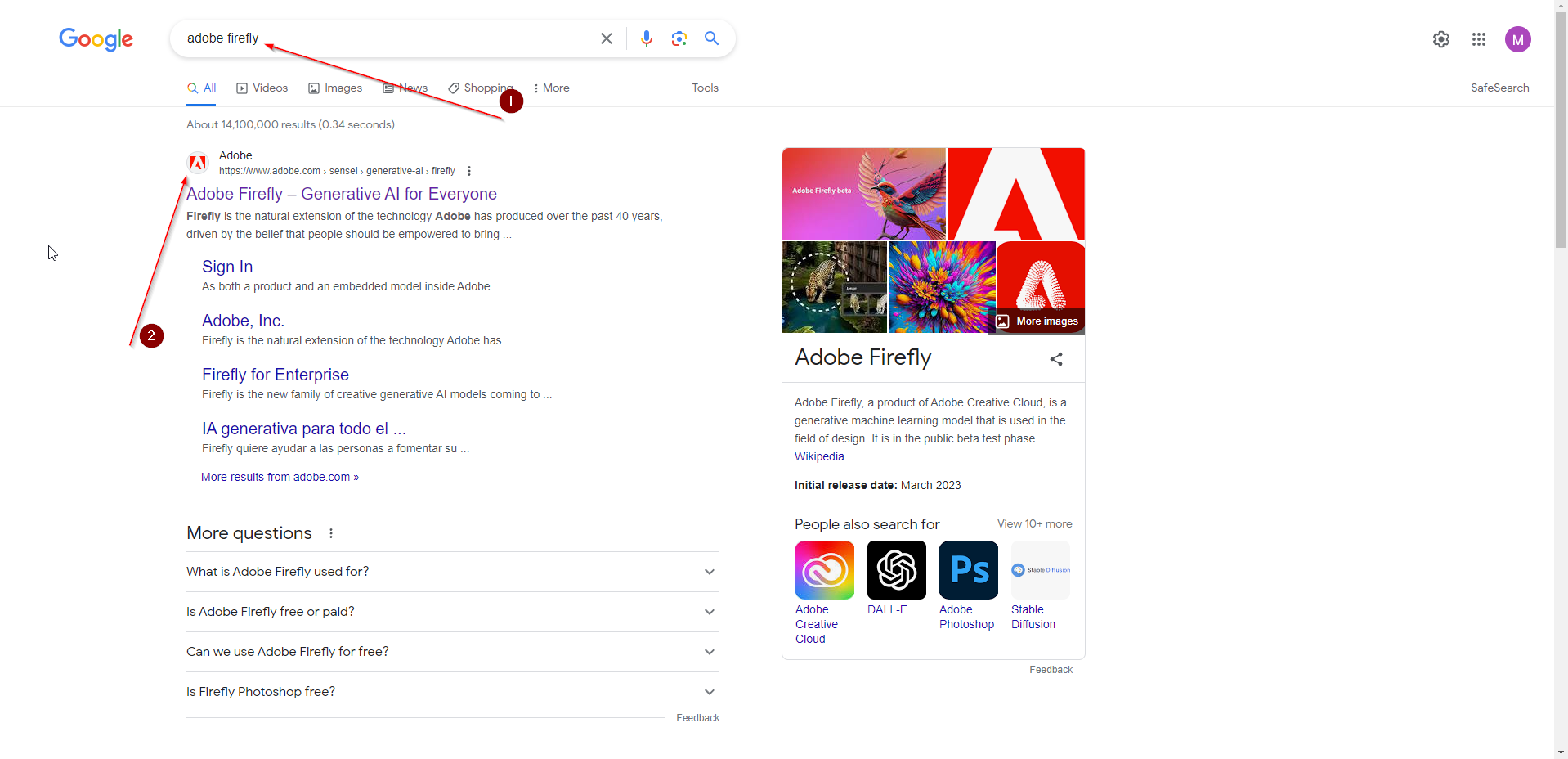
- On the “Firefly” section of Adobe’s website, scroll to the “Get Firefly free” button and click it.
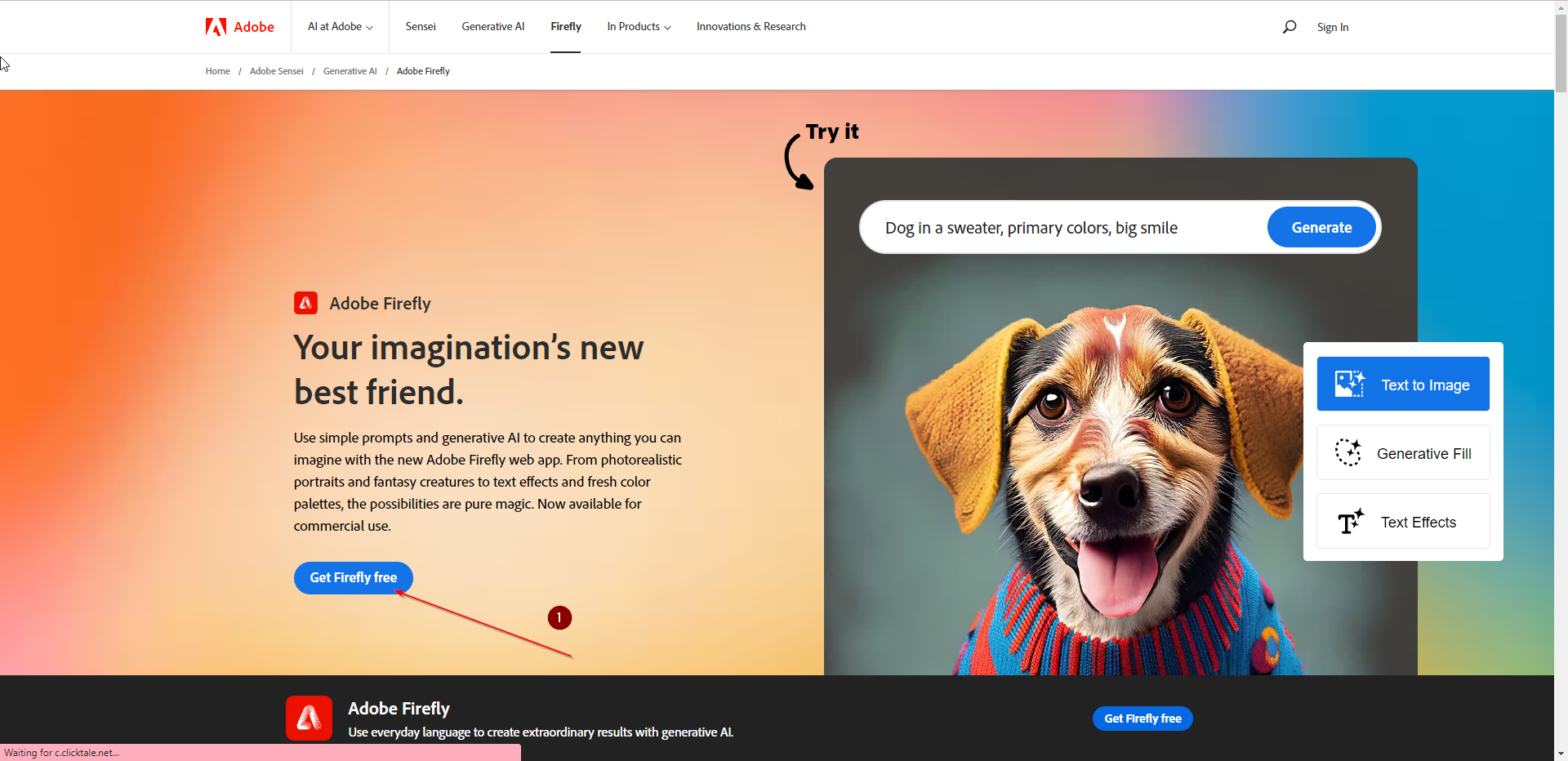
- You’ll be redirected to the page through which you can sign in to Adobe Firefly. Select the “sign in” button at the top right corner of the page.
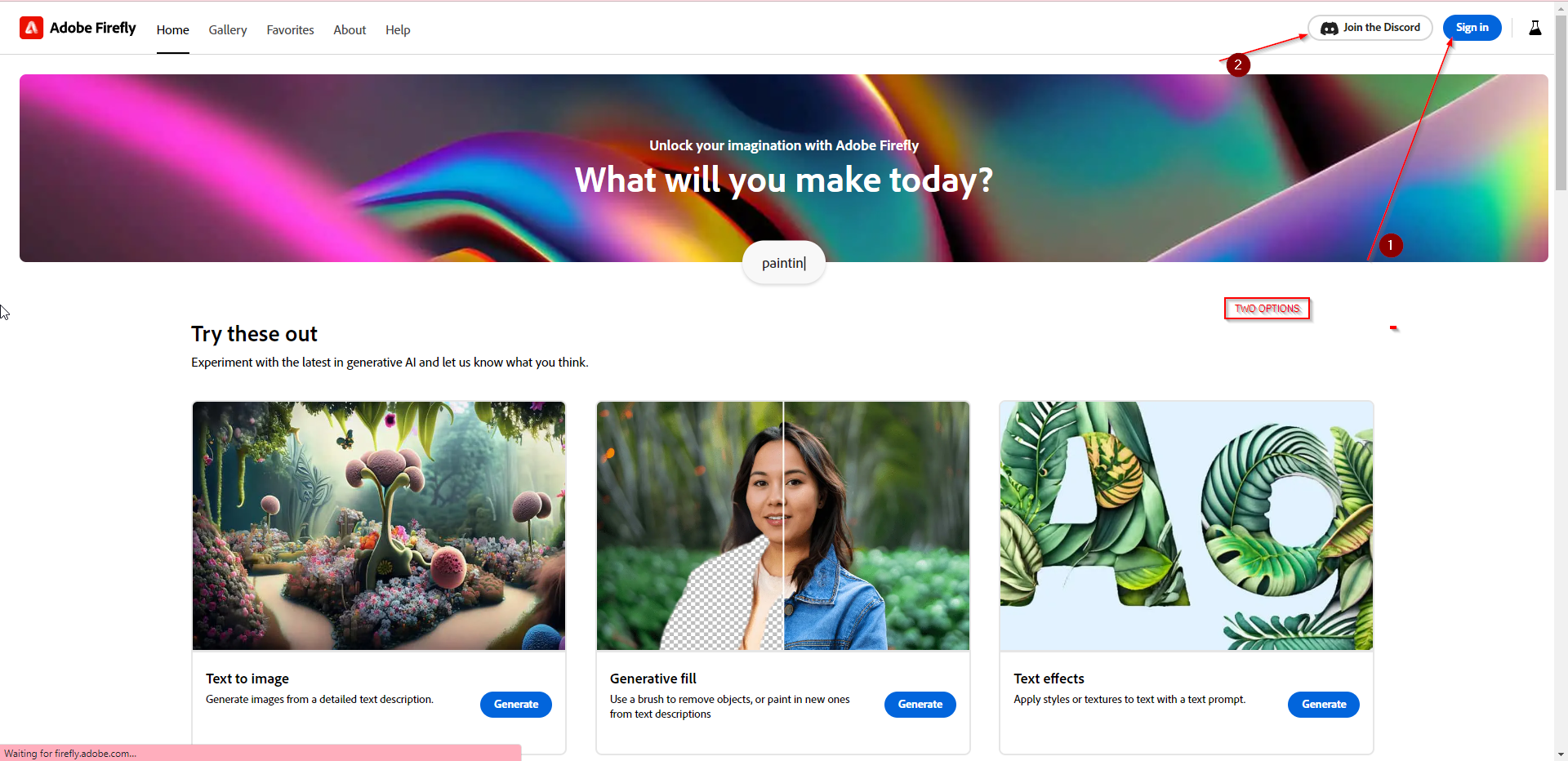
- You’ll be prompted to sign in via Google, Facebook, or Apple. You can also create a Firefly account with your email address and preferred password.
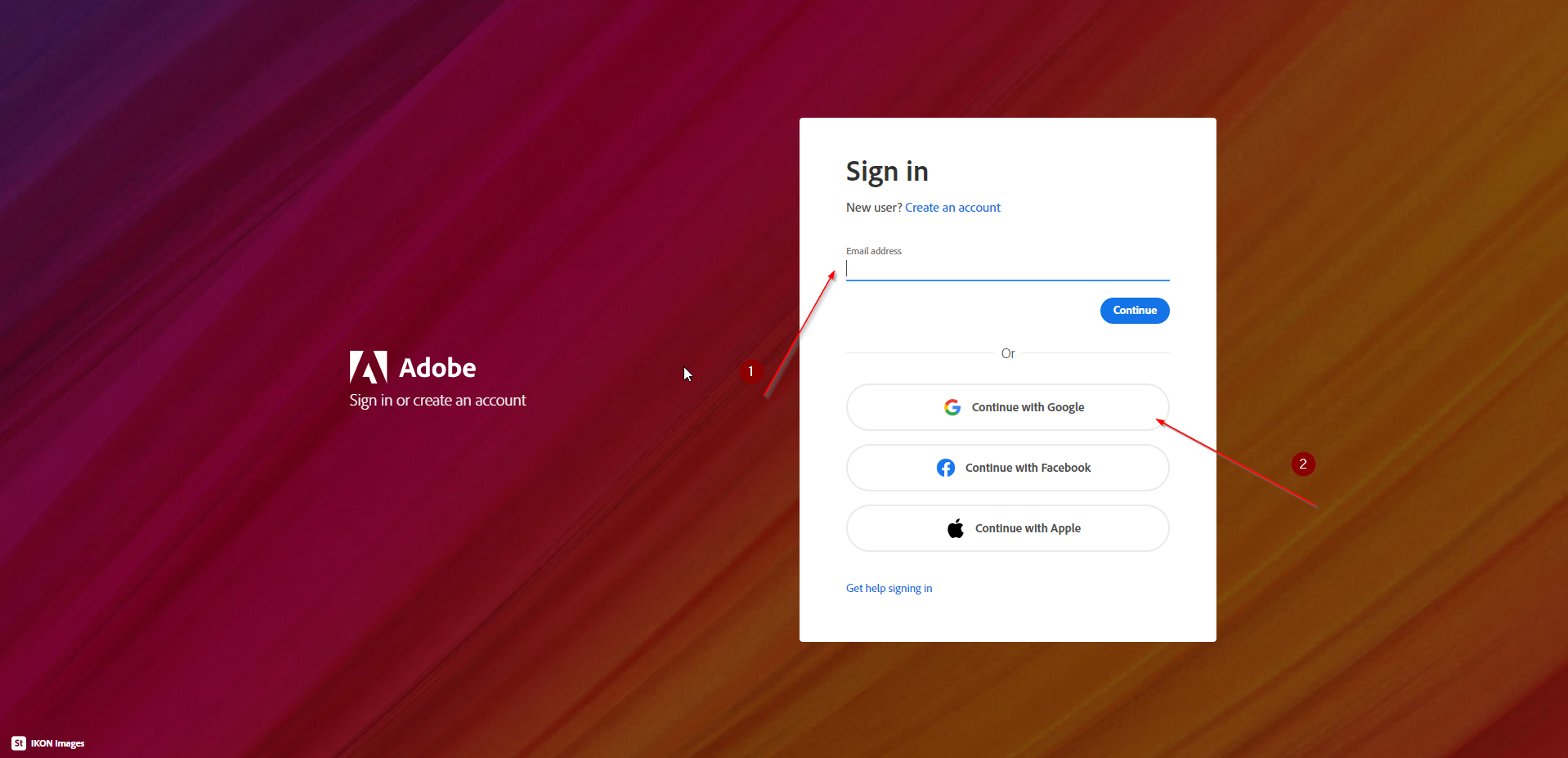
- Once you land on the Firefly homepage, a mandatory pop-up window will appear, prompting you to agree to the application’s “User Guidelines.” Please go through and understand the guidelines before clicking “agree.”
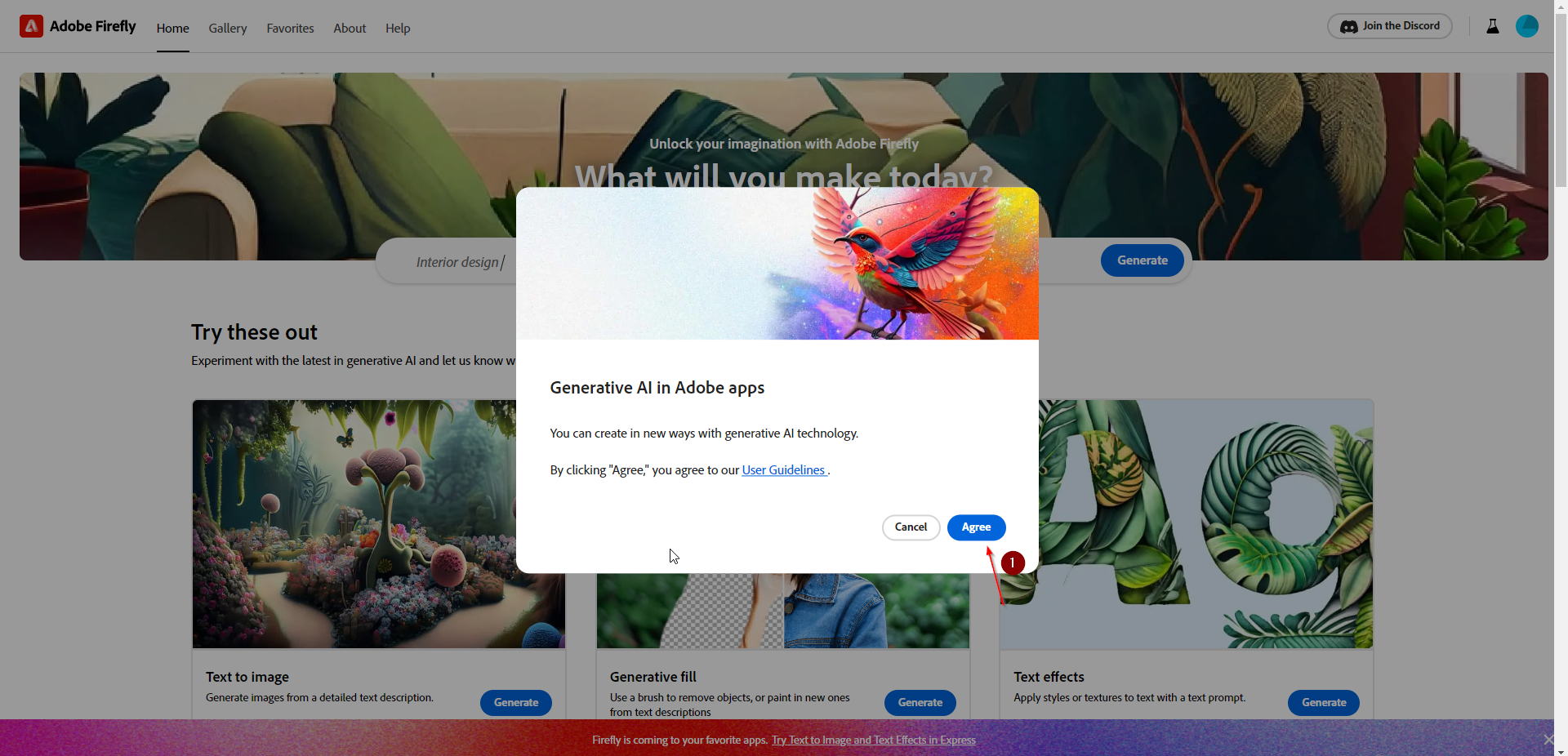
Function:
- After logging in to Adobe Firefly, you’ll find four active tools on its homepage. Click the “generate” buttons at the bottom of the tools’ descriptions to use them.
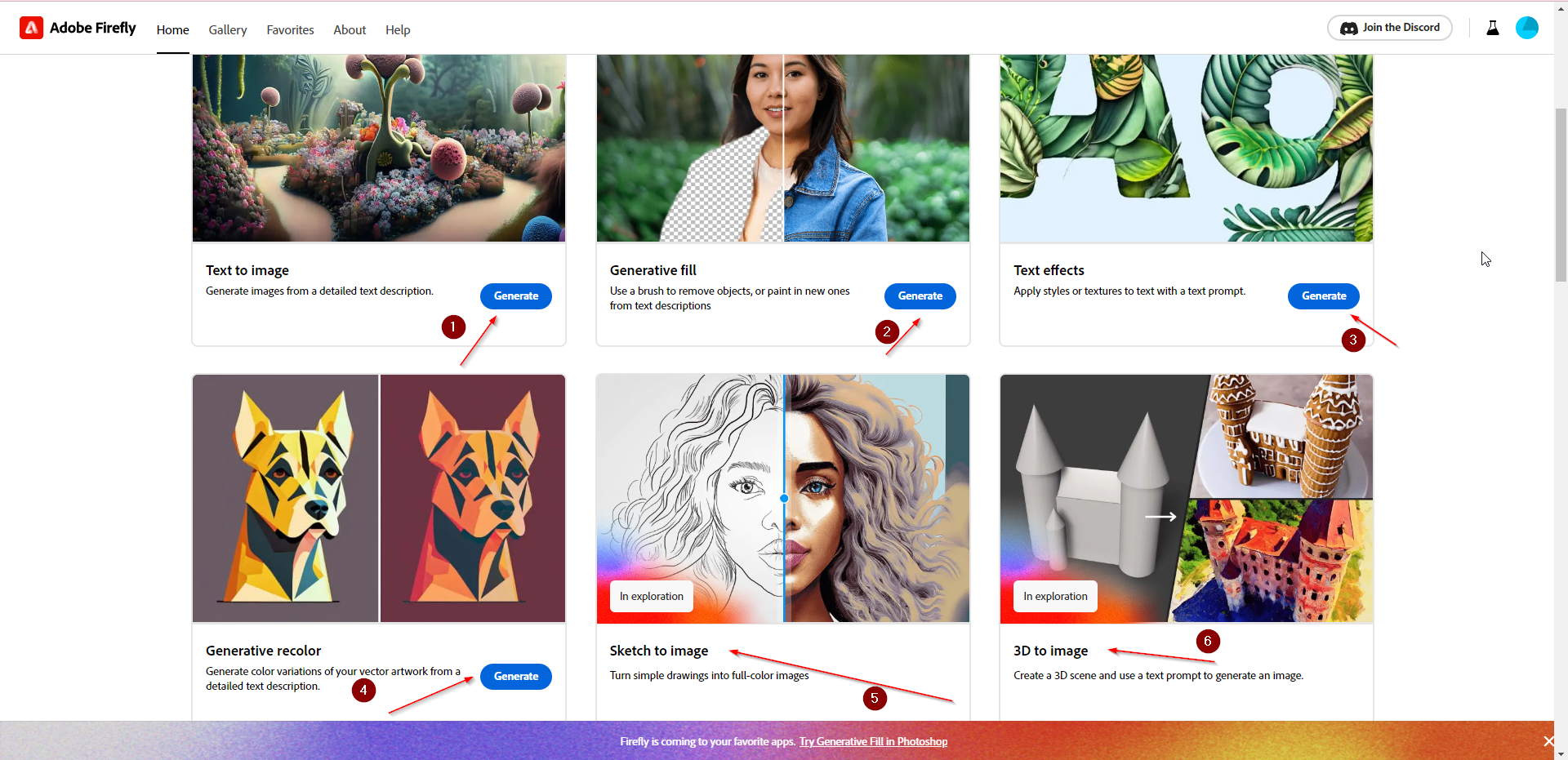
- You can also access the “text-to-image” function via the input bar near the top of the homepage. Type the description of the image you need and click “generate.”
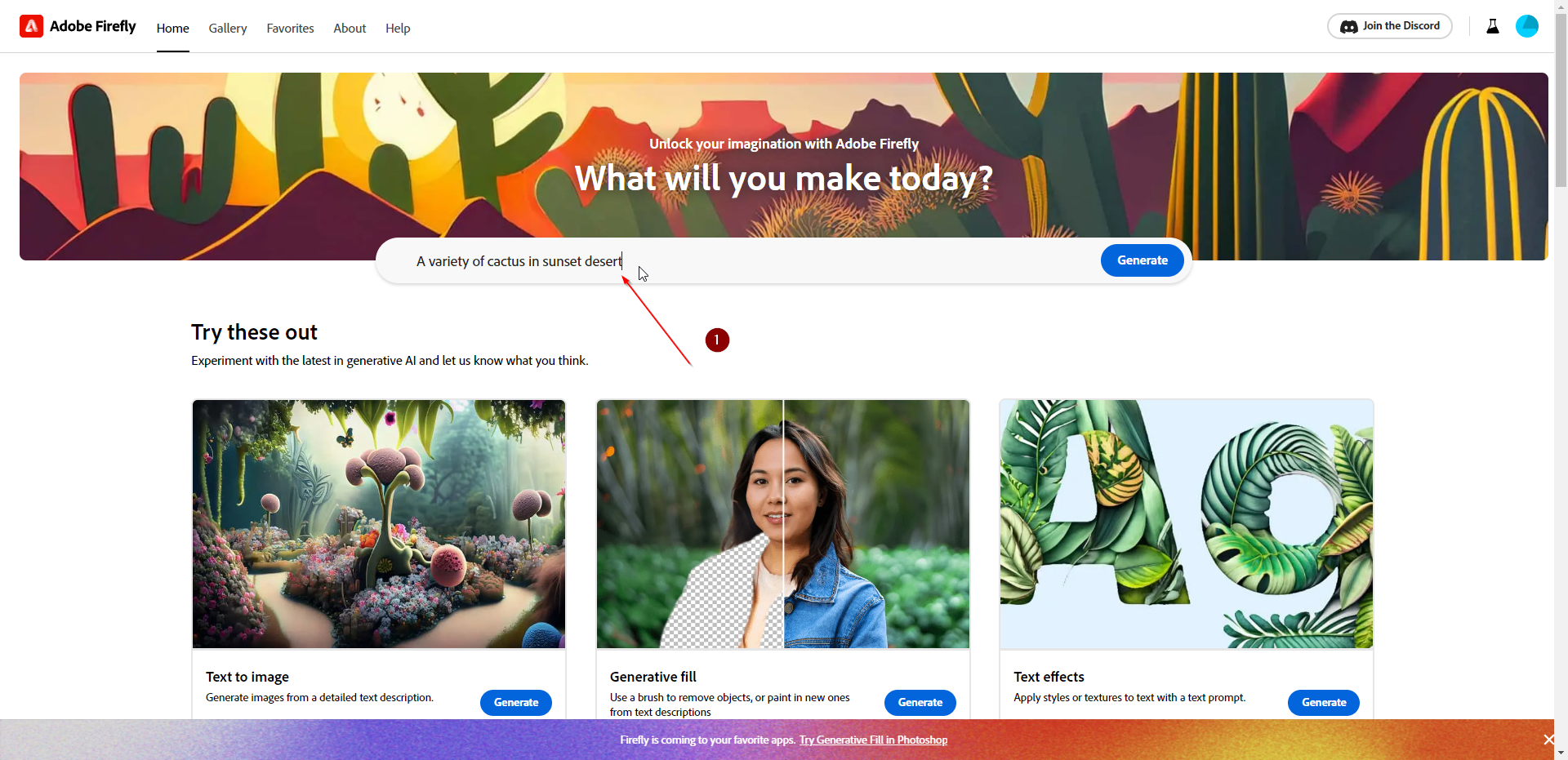
- You’ll be directed to the “text-to-image” workspace, where you can define the presets for your desired image before Firefly creates it.